
The Medical Marijuana Use Registry (MMUR) is the ‘hub’ of the Florida cannabis program, serving as the main access point for patients, physicians, dispensaries, and law enforcement. Within this hub patients can complete the State card application. Completing the Medical Marijuana Use Registry card application is the first step after seeing a physician in Florida’s cannabis program.

For patients, the registry includes sections for managing and applying for the State card and viewing recommended orders. Caregivers have access to themselves and the patients they care for. Caregivers who are also patients can access their own patient profile, their caregiver profile, and the profile of the patient they care for.
Within the orders section, patients can see what types and routes of medication have been recommended by their physician, as well as purchasing limits. Within the ‘Your Card’ section of the registry, patient can track the status of applications, renewals, and card printing.
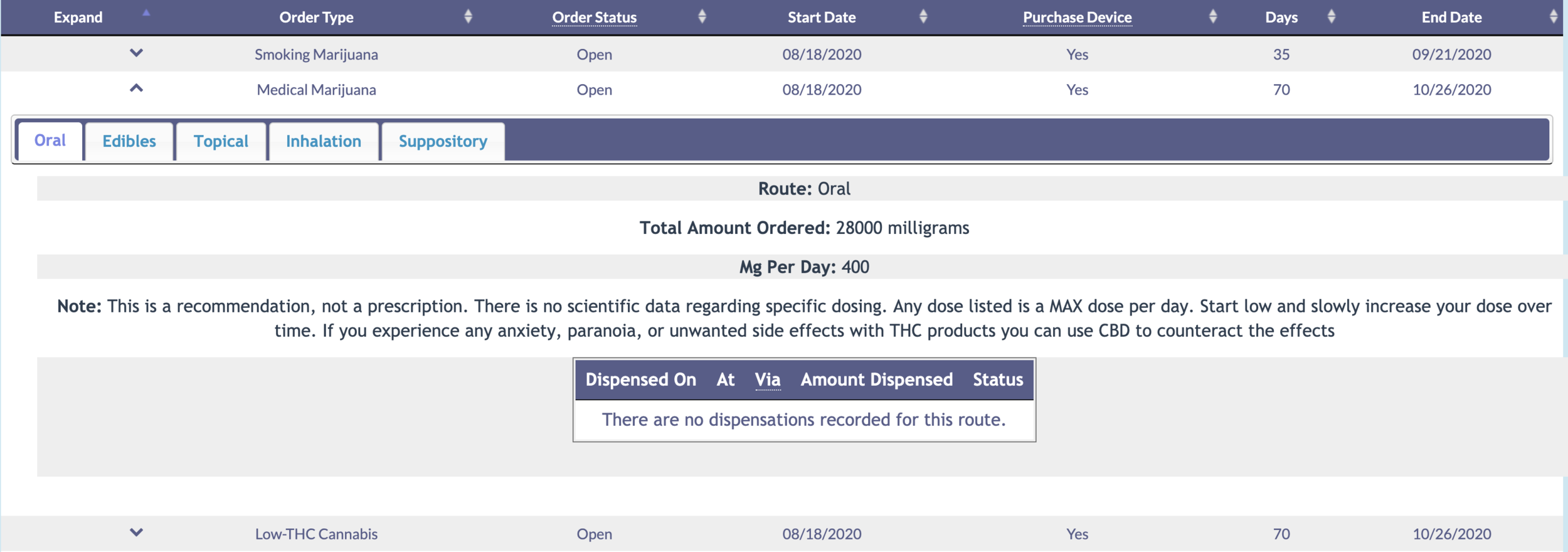
The Office of Medical Marijuana Use (OMMU) oversees the Florida medical cannabis program, including card applications, approvals, and the MMUR.
*Note: These instructions were current at the date of publishing. The State Registry makes minor changes to the process on occasion.
When your recommending physician enters you into the State MMUR you will receive a set of emails giving you access to the State application. Follow the prompts in these emails to change your password and access your account.
Once within the MMUR, navigate to the ‘Your Card’ tab and open the State application by clicking the ‘View’ button. Ensure that your information is correct.
Your Driver’s License photo should automatically import from the FL DMV. If your DMV photo did not import your DOB or social security number may need to be updated by your physician. If you are a seasonal resident you will need to upload a passport style photo. These can be taken at CVS or Walgreens for a small fee. Do not submit a selfie or similar style photo as they will be declined.
Upload proof of residency documents to the application, ensuring that the address on your proof of residency matches what is in the registry. If it does not match, your application will be denied.
Permanent residents must submit a copy of their Florida Driver’s License or State ID card. No other forms of residency will be accepted.
Seasonal residents must upload 2 forms of proof of residency. These are limited to:
Minor patients must supply two documents:
Navigate to the bottom of the application, type your name as it appears, and hit the submit button. A window will popup telling you that payment needs to be submitted to finalize the application and the payment section will refresh, now showing a clickable button.
Follow the prompts to submit the payment and return back to the application screen. Your application has been successfully submitted.
Application processing takes approximately 10 business days. You can see updates to this status within the registry. Once fully processed, you will receive an email from the Office of Medical Marijuana Use notifying you that your application has been approved and you can purchase medical cannabis. You can utilize this email and your State Issued Driver’s License or ID to purchase until your MMUR card arrives in the mail. If you submitted insufficient proof of residency or passport photo (if applicable) you will receive a rejection notice instructing you to fix and reapply.

The most up to date guidance on navigating the State Medical Marijuana Use Registry, including application instructions, deactivating from your physician, and understanding your orders.
Your login ID for the State Registry is the email address you supplied to your recommending physician.
Patients may submit a paper application, with a passport style photo, copy of proof of residency, and $75 payment to the Office of Medical Marijuana in lieu of the online application.